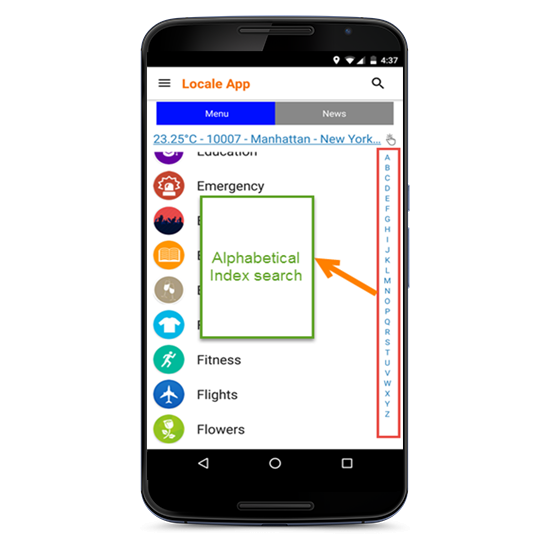Locale App 2.1
Free Version
Publisher Description
Metis Technology solutions now in Locale App.
Locale App promises you to get smart information and ensures better life style with in your location.
Locale App allows you to discover the best things to do and redesigned with smart service titles to find your needs from [A-Z]. For an example ATM, Banks for financial, Hospitals and Doctors of health care, to eat and buy near you, Car Mechanic nearby you, bringing convenience at your fingertips
Locale helps/serves you from movie tickets to mobile phones, from hotel deals to five star meals/cuisines, from the best of nightlife to the most entertaining events and even fashion apparel at great discounts, everything is now within reach.
Make every day awesome by dining at the finest restaurants, bars, pubs, spas, salons and pamper yourself with some great wellness and shopping offers.
Trustworthy and Safe Locale App. That’s a promise.
Locale App Features:
About Locale App
Locale App is a free app for Android published in the Recreation list of apps, part of Home & Hobby.
The company that develops Locale App is Metis Technology Solutions Private Limited. The latest version released by its developer is 2.1.
To install Locale App on your Android device, just click the green Continue To App button above to start the installation process. The app is listed on our website since 2016-09-26 and was downloaded 5 times. We have already checked if the download link is safe, however for your own protection we recommend that you scan the downloaded app with your antivirus. Your antivirus may detect the Locale App as malware as malware if the download link to com.metis.localeapp is broken.
How to install Locale App on your Android device:
- Click on the Continue To App button on our website. This will redirect you to Google Play.
- Once the Locale App is shown in the Google Play listing of your Android device, you can start its download and installation. Tap on the Install button located below the search bar and to the right of the app icon.
- A pop-up window with the permissions required by Locale App will be shown. Click on Accept to continue the process.
- Locale App will be downloaded onto your device, displaying a progress. Once the download completes, the installation will start and you'll get a notification after the installation is finished.